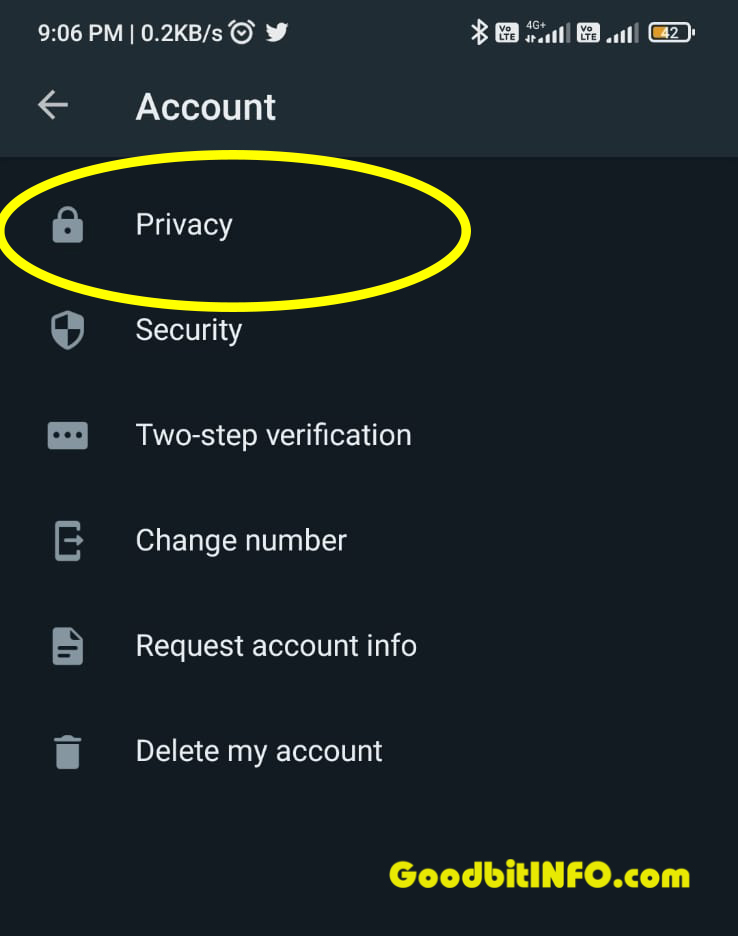WhatsApp New Update
In today’s World, we all are using technology in our daily life. Private message sending is also compulsory in it. There are many instant messaging apps available in the market described below.
Thank you for reading this post, don't forget to subscribe!
Of all these messaging apps, Whatsapp is the most popular and usable app in today’s world.
- We chat
- Telegram
- Signal
GB WhatsApp Update
As we know that all companies update their apps regularly. So, customers get the benefits of their updated features and the company gets more new customers.
Gb WhatsApp Update 2022
As we know that WhatsApp keeps updating its app regularly for the convenience of its customers. Today, we are going to tell new updates on WhatsApp.
One of the most important features of WhatsApp is its privacy policy features. Whatsapp has made some changes/updates to its privacy features. So that you can make more secure your messages. You can follow some steps to set up the updated privacy features.
Nobody sees your Online Status on WhatsApp
Whatsapp is the most usable and popular instant messaging app in today’s world. Whatsapp company has just added a new feature to their app. You can hide your online status using these new feature updates. This feature is live now. You can follow some steps to set that updated privacy feature.
This setting is very easy to use:
After updating your WhatsApp.
- First of all, you have to open your WhatsApp.
- Click on the three dots on the right corner of your WhatsApp screen.
- Now, click on setting
- Select account option
- Now, you have to click on Privacy
- Now, you will see the first option Last seen, and online
- Click on this option that provides two more sub-categories.
- The First option is related to the last seen and the second option is online status.
- Now again you will see two options in the online status category.
- First is everyone and the second one is the same as last seen.
Note that:- in last-seen option you will get four more sub-categories,
- Everyone
- My Contacts
- My Contacts Expect…
- Nobody
If you want to hide your online status activity from all. Then you have to select the nobody option in the last seen option and in the online option select the same as the last seen option.